How to cancel a report request in WebFOCUS
- Open a new browser window to WebFOCUS
- In the upper right corner click on your logon name, select Tools, then Stop Requests
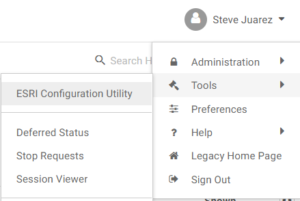
You should receive a message like

Your original browser window that was running the report should have a message like the one below.