- The Division’s Central IT Support Helpdesk located on the first floor of the Morgan Library can provide assistance with a variety of CSU provided and support software and hardware.
- RAMtech stocks a wide selection of applications and hardware configurations including Apple, Alienware, SPSS, Adobe Creative Cloud etc. You can visit them on campus in the Lory Student Center.
Access to the Microsoft (M365) Office Suite
- All students may download and install –free of charge- the full version of M365 Office on up to five personal computers for as long as they are active CSU students.
- Faculty and Staff can also download and install a copy of the M365 Office Suite on up to five personal computers.
- Retirees and Emeriti can access browser based versions of the M365 Office apps for free through their preferred web browser. Retiree and Emeriti licensing has changed recently, please visit the M365 license update page for more information.
You can download and install the M365 Office apps from the M365 portal
Log in using your NetID in the format NetID@colostate.edu and your NetID password
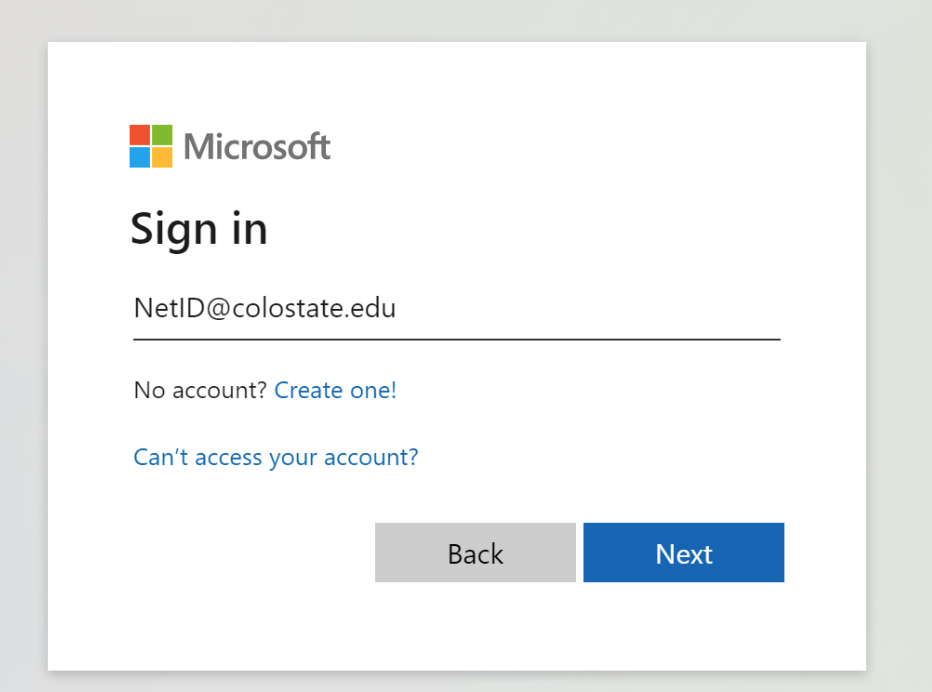
What about CSU owned or department issued devices?
- If you are a faculty or staff member, you can install this software on up to five personal computers. A different mechanism is in place for CSU-owned computers to be configured with Microsoft Office. Please work with your college or department IT staff to set that up.
Need more help or information?
Please contact the Division of IT Help Desk at help@colostate.edu or (970)-491-7276
Support for software access is provided thanks to support from The Associated Students of CSU (ASCSU) and The University Technology Fee Advisory Board (UTFAB)