The Internet of Things (IoT) portal allows Subnet Managers to register and manage devices such as A/V devices, printers, lab equipment and more. Devices can receive internet access by completing the IoT Device Registration process.
In the IoT portal, Subnet Managers will be able to add or manage existing IoT devices. Users can remove, edit, print, or view each device’s details once registered. IoT device registration and management is limited to CSU Subnet Managers, access can be granted to additional users at the request of an existing subnet manager.
If you need assistance with registering or configuring an IoT device, submit a Helpdesk ticket to the Division of IT Wireless Team.
Device Registration
- Navigate to wifi.colostate.edu/guest and login with your NetID and password.
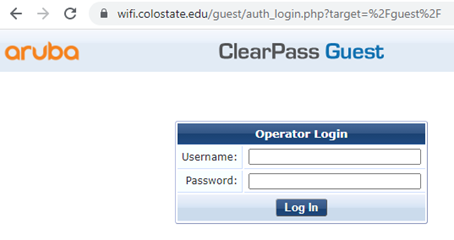
2. Once logged in, click on Create Device in the sidebar menu.
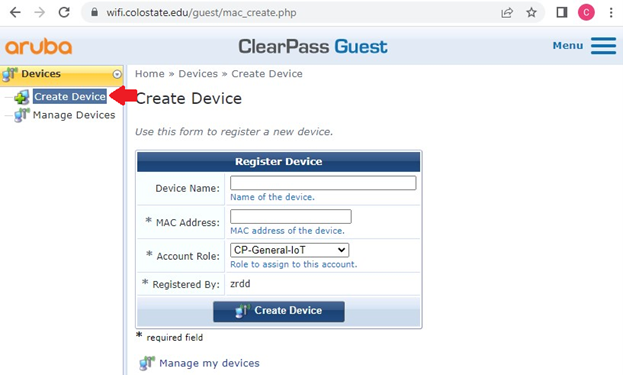
Fill in the fields for Device Name (a unique device name to help you identify the device) and MAC Address, then use the drop-down menu to select the Account Role. When all relevant information is filled in, click Create Device.
- If you’re not sure what role to choose, select “CP-General-IoT”
- MAC addresses can be entered in any format (upper/lower case, with or without delimiters of any kind)
3. To change or disable/delete existing devices, click Manage Devices in the sidebar menu, select the device you want to change, and click Remove or Edit. When you are finished making changes, click Update Device.
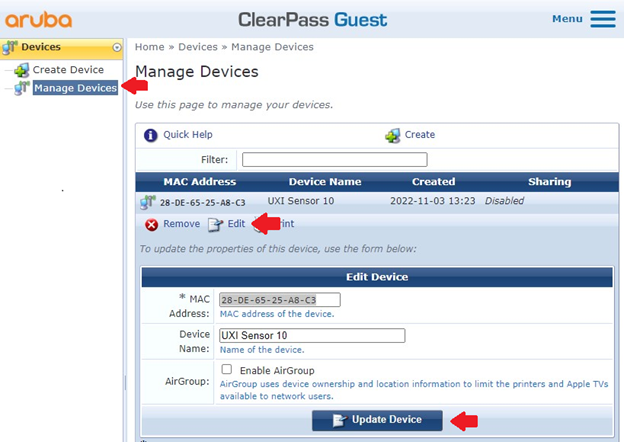
4. When you are finished creating or managing devices, logout of your session using the menu in the upper-right corner.
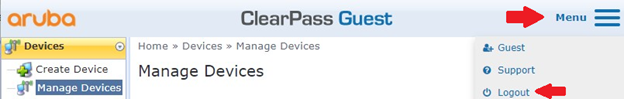
Frequently Asked Questions
-
Can anyone login to register IoT devices on the CSU network?
No, at this time IoT device registration and management is limited to Subnet Managers. We can grant access to additional users at the request of an existing subnet manager.
-
Can I see devices registered by other members of my group/department?
Currently, only devices registered under your NetID will be visible to you, and devices can only be registered under a single NetID. We hope to add the ability to view all registered devices in a department at a future date, but that functionality is not currently available.
-
I manage many IoT devices. Is there a way to bulk import and register them all at once?
Yes, simply submit a Help Desk ticket to the wireless team to request the IoT Device Registration Template. We will send you the template with instructions on how to fill it out.
Once you have entered all your devices into the template, return it to the wireless team and we will bulk import/register them for you.
When doing a bulk import, all the devices do not need to be registered under the same NetID. You can upload all your department’s IoT devices at once, designating which NetID you want each device to be registered under.
-
I heard that the device registration will expire after 1 year. Will I need to re-register my devices every year?
Registration for IoT devices will not automatically expire. Instead, we ask that subnet managers remove their registered devices if they are no longer in use. We may contact you periodically (annually or biennially) to verify that your registered devices are still being actively used.
-
I need to transfer ownership of registered devices to another NetID due to staff turnover or change of responsibility. How can I do this?
Submit a Help Desk ticket to the wireless team with the NetIDs that the devices need to be transferred from/to and the date you would like that transfer to occur.
-
I saw a warning that if I delete a registered device, that action can’t be undone. Is that true?
That is a misleading warning message. Once a device has been deleted, it can simply be re-registered by clicking on “Create Device” and re-entering its Device Name and MAC Address.
-
I have other questions not covered in this FAQ. Where can I go to get those answered?
Simply submit a Help Desk ticket to the wireless team and we will answer any questions that haven’t been covered here.