How can I log on to my website?
Web Services blocks access to the administrative portion of your site from off-campus. There are thousands of blocked login attempts daily from bots, hackers, etc. Blocking all access off-campus helps us keep your site secure.
What if I’m not on campus?
If you’re off-campus and try to log on, you may receive a message, “Forbidden: You do not have permission to access this page. You may need to use the VPN to proceed.
Global Protect VPN
If you have already installed the GlobalProtect VPN software on your computer, connect to the VPN and try to log on again.
If you haven’t, you’ll need to install GlobalProtect.
Once you follow the directions and log in to the VPN, you should be able to visit your site’s login, and log in with your eName/NetID and password.
If you are still unable to login, navigate to CSU What is my IP address? Copy and paste the contents of that page, and submit a help request.
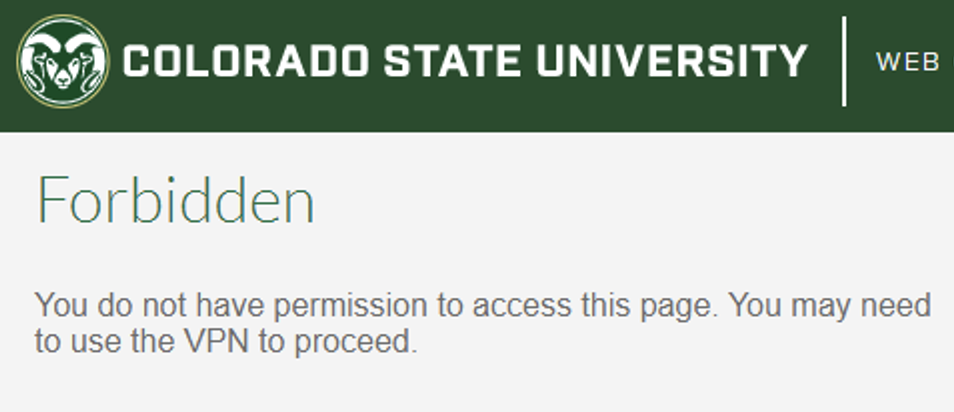
I forgot where to log in
In order to log in, navigate to your site’s domain name (URL), and type /wp-admin after it. For example: https://.colostate.edu/wp-admin
How can I join the community of CSU web professionals?
Contact David Edwards to become a member of the CSU Web Developers Microsoft Team. This MS Team is for anyone involved in the creation and oversight of CSU’s web presence (content creators, designers, developers, etc.), not just code developers.
I still need help
Please contact us at it.colostate.edu/web/help and we can help you!